illustrator网页版
软件: illustrator
What is Illustrator on the Web (Beta)?
Illustrator on the web (beta) is a cloud-based version of Adobe’s flagship vector graphics editor, designed to let users create, edit, and share Illustrator cloud documents (.aic) directly in a browser. As part of an Adobe MAX announcement, it offers core desktop workflows (e.g., shape tools, typography, gradients) in a modernized interface, enabling real-time collaboration and eliminating the need for local installations. Users can access it via supported browsers (Google Chrome, Microsoft Edge) and continue working on files seamlessly between desktop and web.
Key Features of Illustrator on the Web (Beta)
Core Vector Editing Tools: Access essential tools like the Pen tool, Shape Builder, and Pathfinder to create logos, icons, and illustrations. The Quick Pen tool (beta) simplifies custom geometric shapes with lines and arcs.
Generative AI Integration: Leverage Adobe Firefly-powered features such as Text to Vector Graphic—input a text description (e.g., "a futuristic robot") to auto-generate scalable vector art. Other AI tools include Retype (converts raster text to editable vector) and Mockup (previews designs on products like T-shirts or packaging).
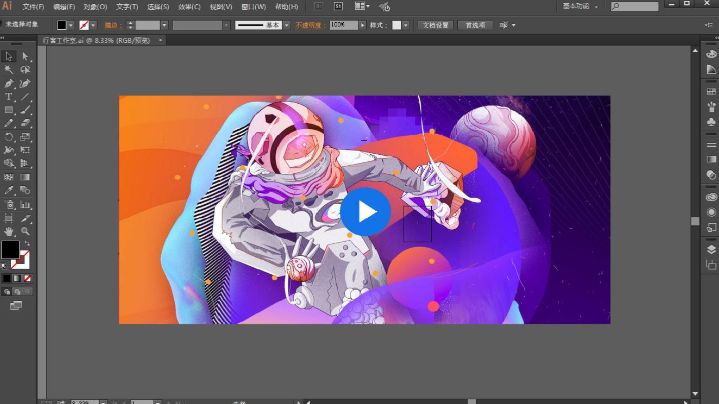
Real-Time Collaboration: Invite team members via email to edit documents in the browser. Changes sync automatically to Creative Cloud, allowing multiple users to work simultaneously.
Cloud Document Management: Files are stored in Adobe Creative Cloud, accessible from any device. Auto-save is enabled (every 3 minutes or when closing the browser) to prevent data loss.
Cross-Platform Compatibility: Open web-created files in the desktop app (via "Open in desktop app" or Creative Cloud sync) and vice versa, ensuring continuity between environments.
Supported Browsers & Devices
Currently, Illustrator on the web (beta) supports editing in Google Chrome and Microsoft Edge. Safari support is planned for future updates. For mobile users, Adobe recommends using Illustrator on the iPad (included with Creative Cloud subscriptions) instead of mobile browsers.
How to Access the Beta Program
The beta is rolling out gradually to Illustrator subscribers. If unavailable, check back in a few days—availability is expanding by country. Enterprise and Teams users will receive access soon after the public beta.
Exporting & Saving Files
Export designs in common formats (AI, AIT, PNG, SVG, JPEG, PDF) directly from the web app. Files are auto-saved to Creative Cloud, but it’s recommended to download backups of important work to avoid potential data loss during beta testing.
Differences from Desktop Illustrator
While the web beta supports core workflows, some advanced desktop features (e.g., complex 3D effects, extensive brush libraries) may be limited. Adobe prioritizes core functionality for web use, with plans to expand capabilities based on user feedback.
Illustrator on the web (beta) is a cloud-based version of Adobe’s flagship vector graphics editor, designed to let users create, edit, and share Illustrator cloud documents (.aic) directly in a browser. As part of an Adobe MAX announcement, it offers core desktop workflows (e.g., shape tools, typography, gradients) in a modernized interface, enabling real-time collaboration and eliminating the need for local installations. Users can access it via supported browsers (Google Chrome, Microsoft Edge) and continue working on files seamlessly between desktop and web.
Key Features of Illustrator on the Web (Beta)
Core Vector Editing Tools: Access essential tools like the Pen tool, Shape Builder, and Pathfinder to create logos, icons, and illustrations. The Quick Pen tool (beta) simplifies custom geometric shapes with lines and arcs.
Generative AI Integration: Leverage Adobe Firefly-powered features such as Text to Vector Graphic—input a text description (e.g., "a futuristic robot") to auto-generate scalable vector art. Other AI tools include Retype (converts raster text to editable vector) and Mockup (previews designs on products like T-shirts or packaging).
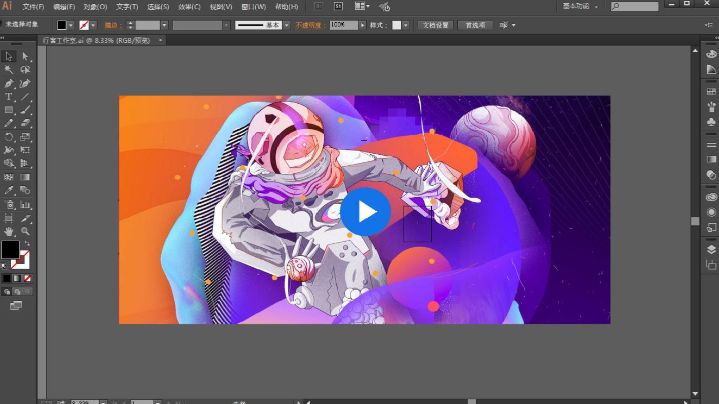
Real-Time Collaboration: Invite team members via email to edit documents in the browser. Changes sync automatically to Creative Cloud, allowing multiple users to work simultaneously.
Cloud Document Management: Files are stored in Adobe Creative Cloud, accessible from any device. Auto-save is enabled (every 3 minutes or when closing the browser) to prevent data loss.
Cross-Platform Compatibility: Open web-created files in the desktop app (via "Open in desktop app" or Creative Cloud sync) and vice versa, ensuring continuity between environments.
Supported Browsers & Devices
Currently, Illustrator on the web (beta) supports editing in Google Chrome and Microsoft Edge. Safari support is planned for future updates. For mobile users, Adobe recommends using Illustrator on the iPad (included with Creative Cloud subscriptions) instead of mobile browsers.
How to Access the Beta Program
The beta is rolling out gradually to Illustrator subscribers. If unavailable, check back in a few days—availability is expanding by country. Enterprise and Teams users will receive access soon after the public beta.
Exporting & Saving Files
Export designs in common formats (AI, AIT, PNG, SVG, JPEG, PDF) directly from the web app. Files are auto-saved to Creative Cloud, but it’s recommended to download backups of important work to avoid potential data loss during beta testing.
Differences from Desktop Illustrator
While the web beta supports core workflows, some advanced desktop features (e.g., complex 3D effects, extensive brush libraries) may be limited. Adobe prioritizes core functionality for web use, with plans to expand capabilities based on user feedback.











